How to add more persons to the account?
- On the left side, click "Start Point" or "Account & Personal", then on the right side, click "Add one more family member".
- You can add anyone to your account not necessarily a family member. Their returns will not affect each other unless you claim credits for each other.
- When you add a person into an account, you can choose not to have a return for him/her. If you mistakenly marked as "return needed" but actually a return is not necessary, you can switch to his/her name and "downgrade". How?
Simple view:
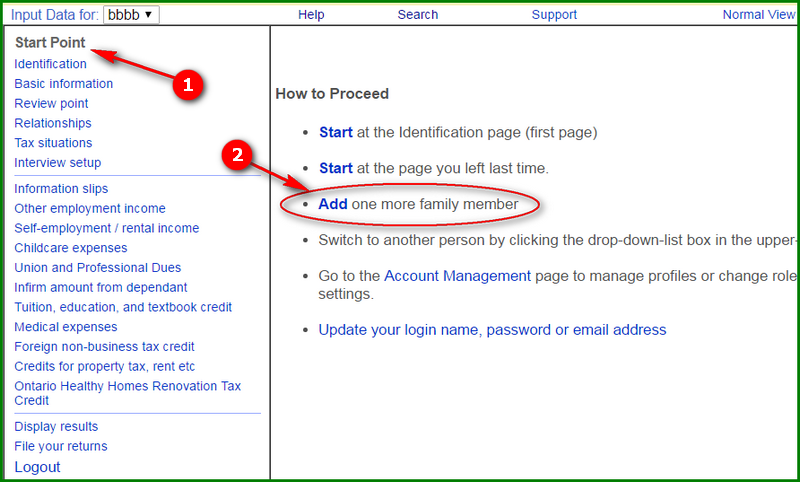
Expert view:
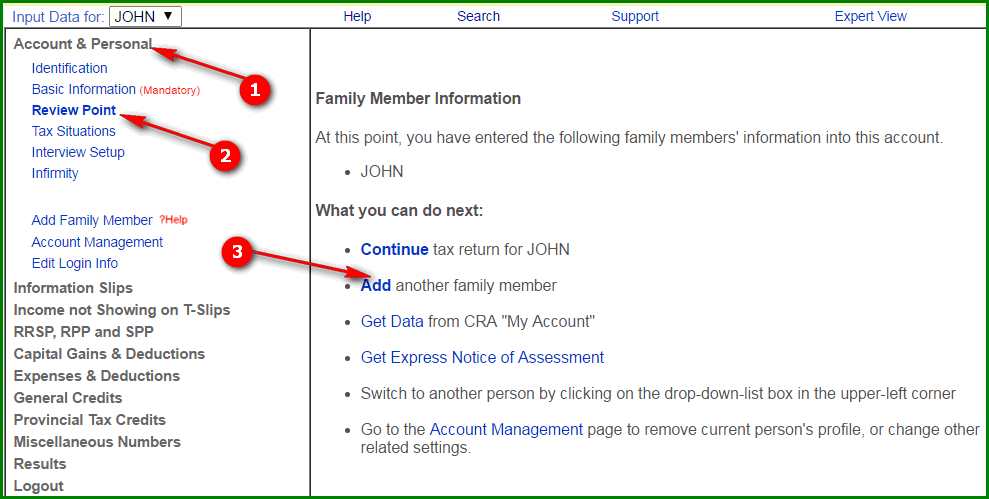
Go Back