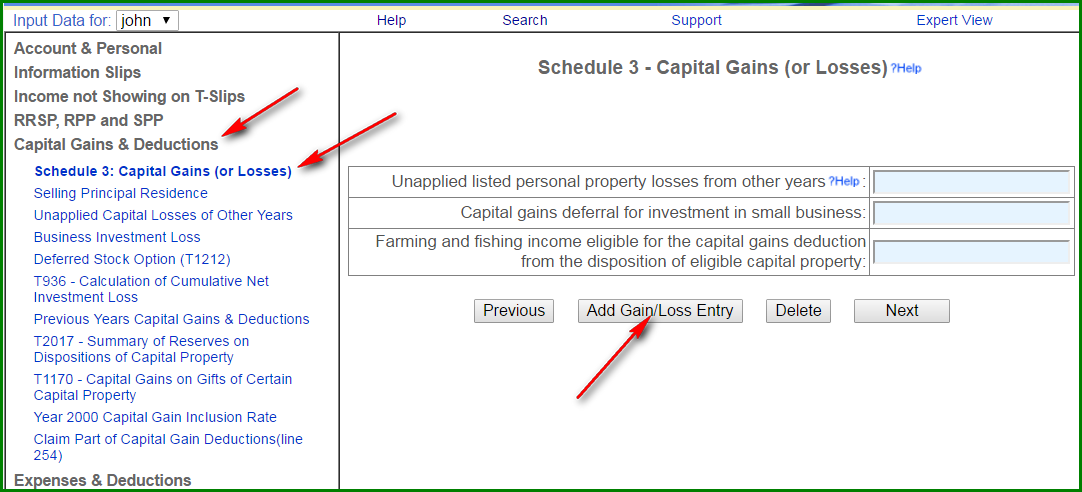How to report capital gains?
Report capital gains at page "Capital Gains (or Losses)".
NOTE: You don't have to enter all transaction details because the CRA only accepts the total gains and
total proceeds whether it is a paper or electronic return.
So you can summarize your transactions and only enter the total
proceeds and total costs. The corp name, number of shares, acquisition date etc may all be left blank.
If you are in simple view:
- If "Capital gains / losses" is not listed on the left side, click "Interview Setup" on the left side, tick the box for "Capital gains / losses", then click NEXT.
- on the left side, click "Capital gains / losses",
- on the right side, click "Add Gain/Loss Entry",
- At the next page, select a category and click Next.
- Fill in the total proceeds and total costs, the gains / losses will be calculated.
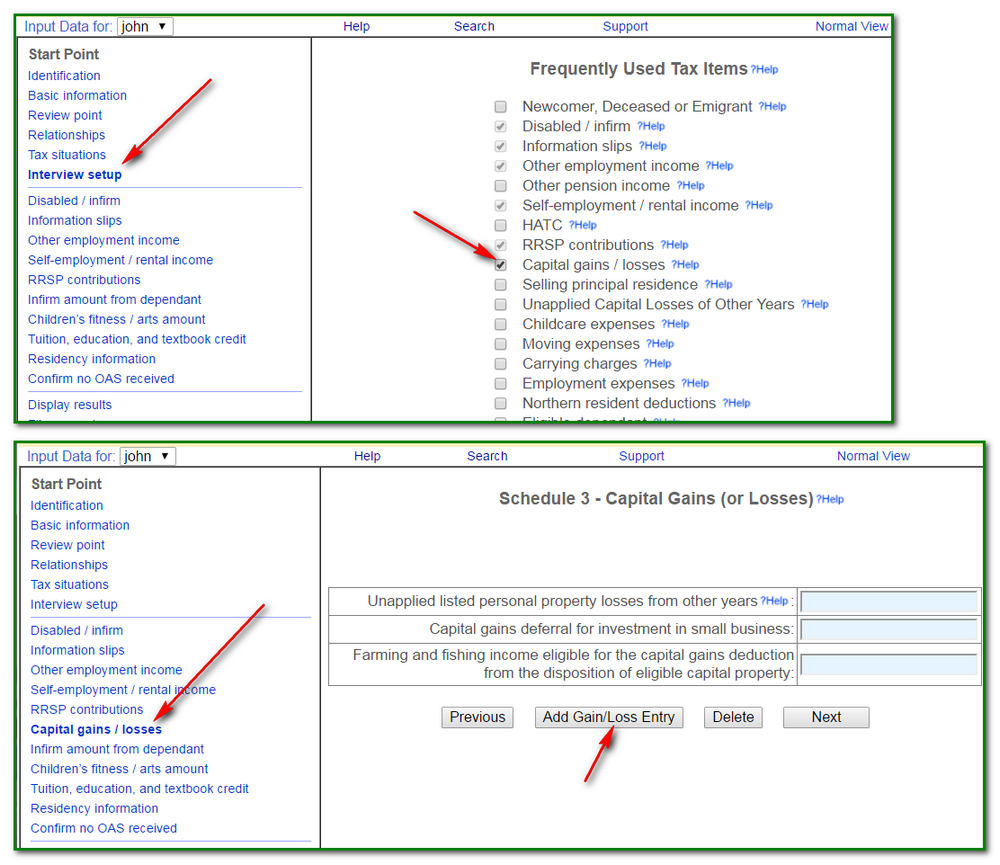
If you are in expert view
- on the left side, click "Schedule 3: Capital gains / losses",
- on the right side, click "Add gain/loss entry",
- At the next page, select a category and click Next.
- Fill in the total proceeds and total costs, the gains / losses will be calculated.