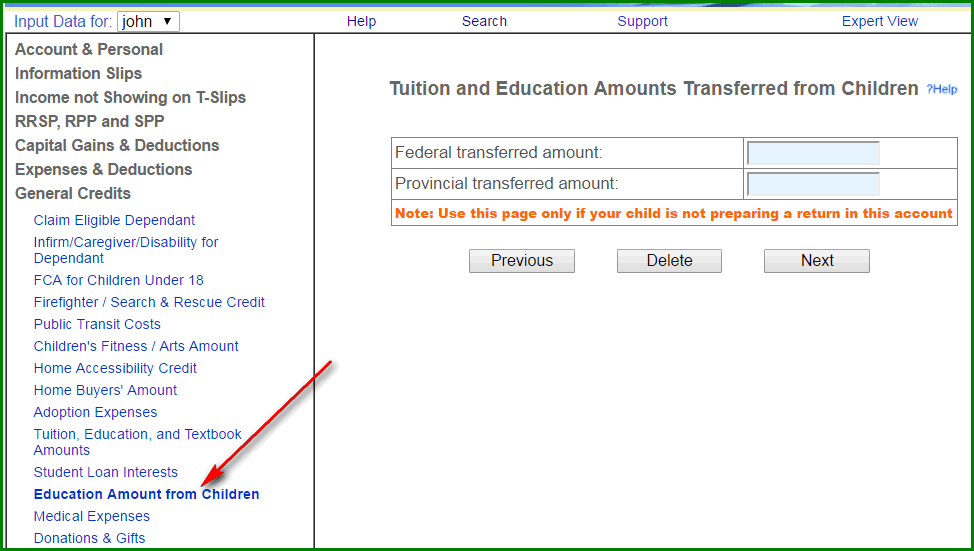How do I transfer/carry forward tuition credit?
The tuition credit must be claimed by the student first no matter who paid for the cost. The system calculates (on schedule 11) a maximum amount to be claimed. You are not allowed to claim an amount that is less than the calculated result.
The maximum transferable amount is also calculated on schedule 11.
You can transfer less than the calculated maximum e.g. when the parent's income is not high enough to use the credit. The transfer amount has to be shown on both the transferrer and the receiver's returns.
Note: Unused tuition credit from previous years is not transferable.
For the student:- Go to "Tuition Tax Credit" page to claim the credit and transfer the unused: How?
- If the receiver is having a return in the same account, select his/her name and tick the box "Let TaxChopper transfer the maximum". That is all you need to do for the transfer. And this is the recommend; or
- If you don't check the box "Let TaxChopper transfer the maximum", or if the receiver is not having a return in the same amount, you need to specify a transfer amount at "Transfer Unused Tuition Amount" page for federal and provincial(if applicable). A link to this page is available automatically on the left side menu (under "Miscellaneous Numbers" if in Expert View). If you don't see this link, it means you either selected "No transfer" on the tuition page, or the transferable amount is zero. (Click here to see picture)
- If the student is having a return in the same account, you don't need to do anything because everything was done by the transferrer.
- Otherwise you will need to enter the amount designated to you at page "Tuition credit transferred from child".
Refer to pictures at the bottom to see how to get to the page. Or, you can open our search page, use "32400" as keyword to search, you will get the page(click "Jump to this page" from the result list).
The system automatically carries forward remaining tuition credit for you. You will also see the available tuition amount on your notice of assessment for the tax year to claim.
Page "Tuition and Education Amounts Transferred from Children"(in Simple View)
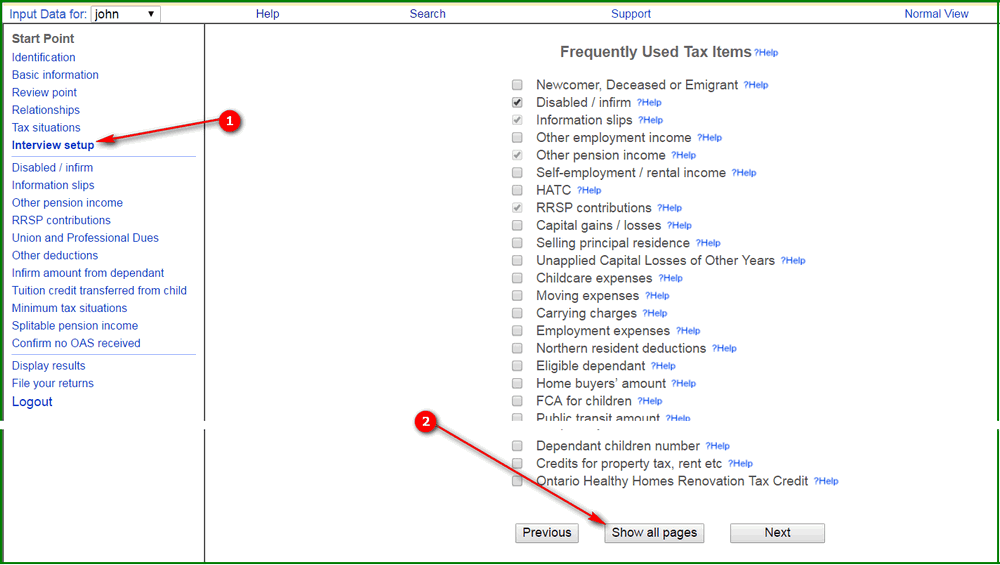
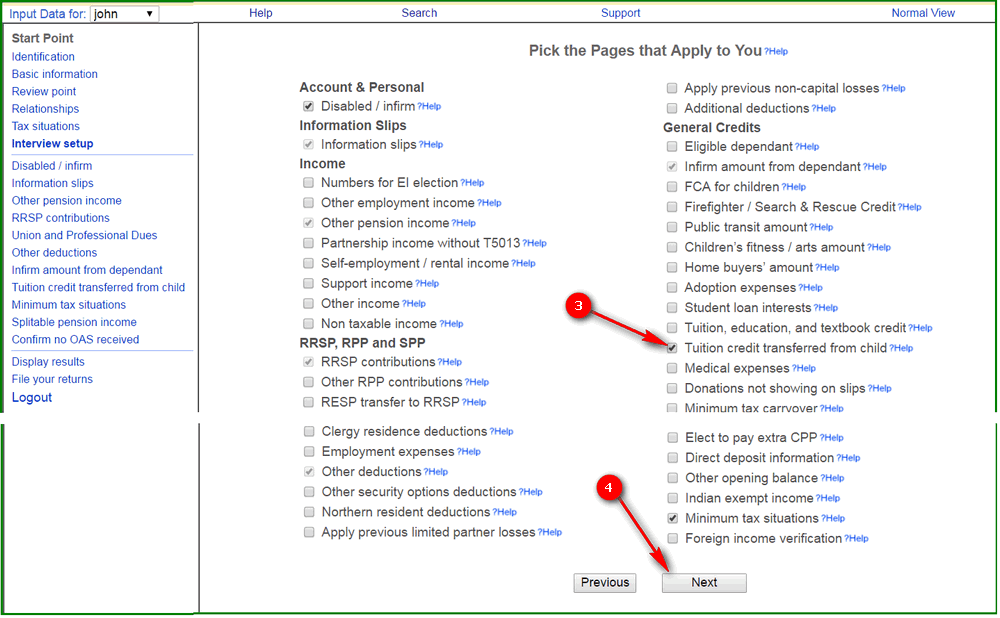
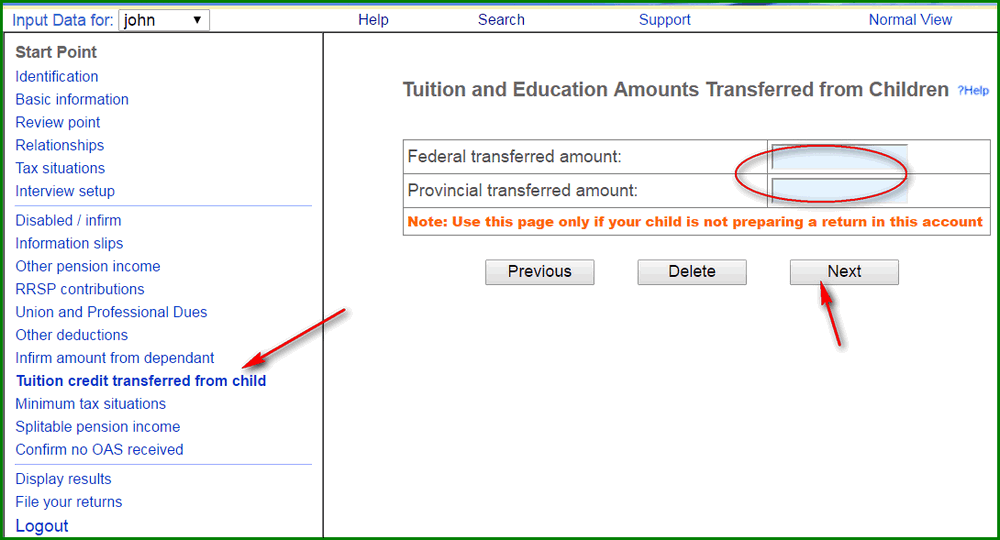
Page "Tuition and Education Amounts Transferred from Child"(in Expert View):