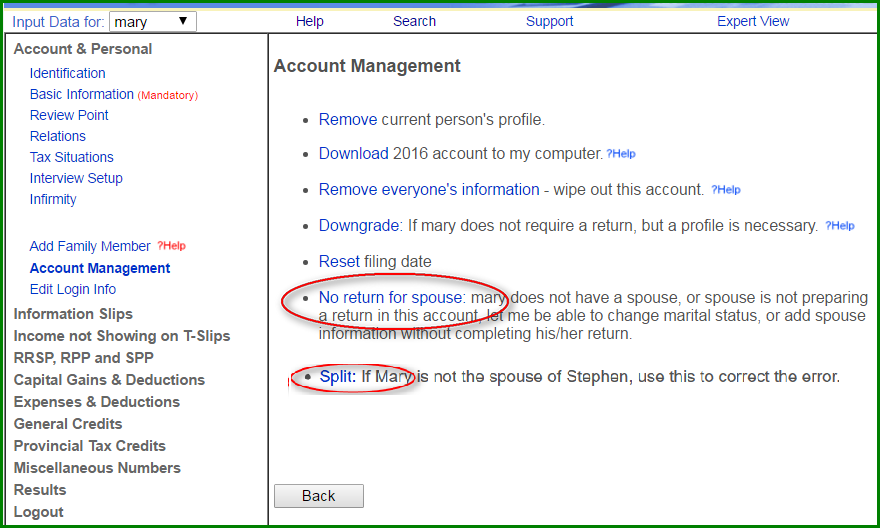How to Change Marital Status to Single/Separated/Divorce?
Changing a marital status from Married to Single is not as simple as the other way around because 2 returns are involved and something need to be done behind the scene. If you have initially set 2 profiles as couples, you may find only Married/Common-law/Widowed available to choose on Basic Information page. In this case,
- Go to page "Account Management" under the correct name. How?
- On "Account Management" page, click on "No return for spouse ... " if the spouse's profile has not been entered. or
- On "Account Management" page, click on "split" to separate the 2 already coupled returns.
- Then you can go back to Basic Information page to change the marital status to single.
Simple view:
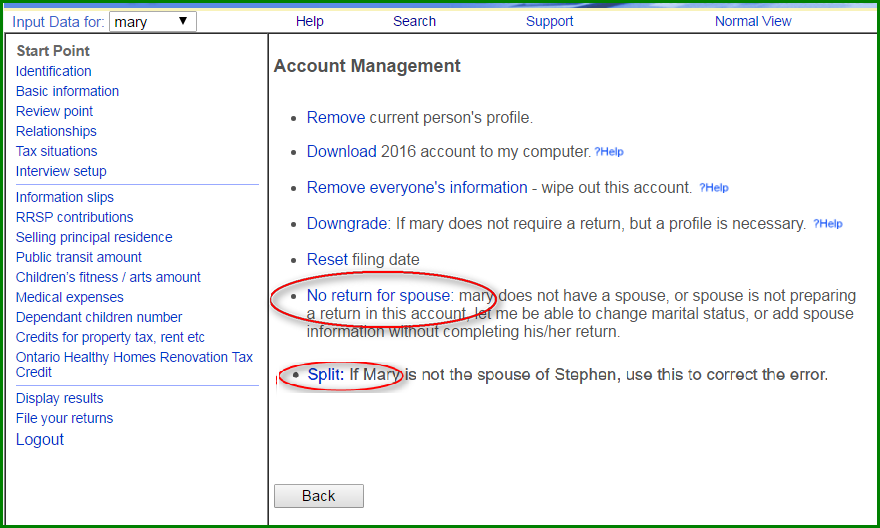
Expert view: