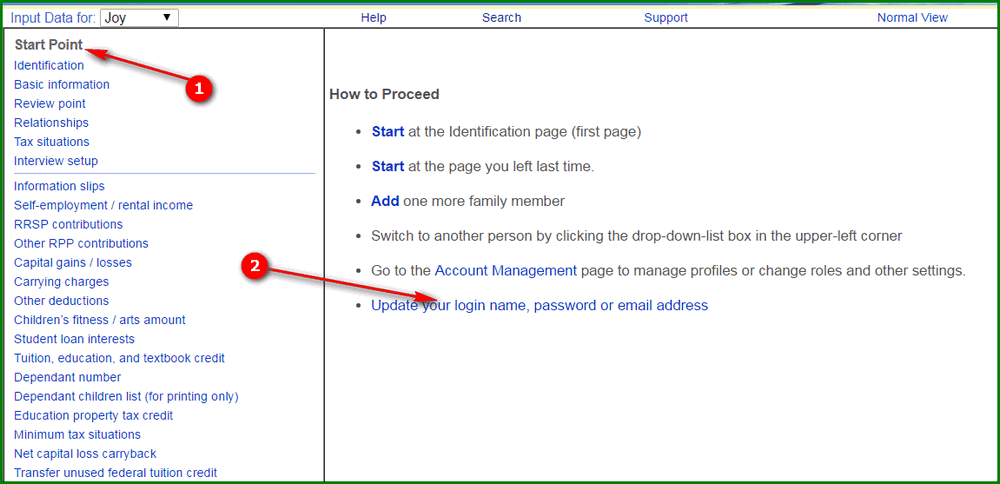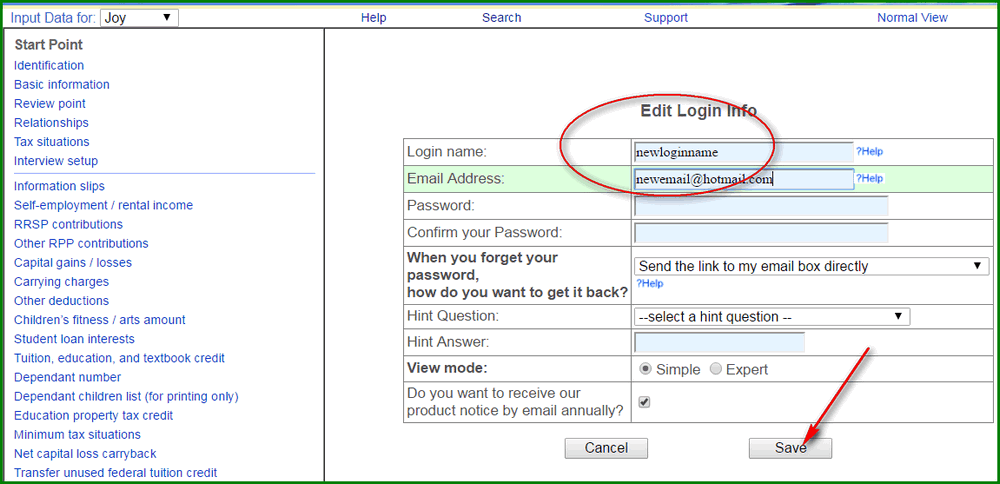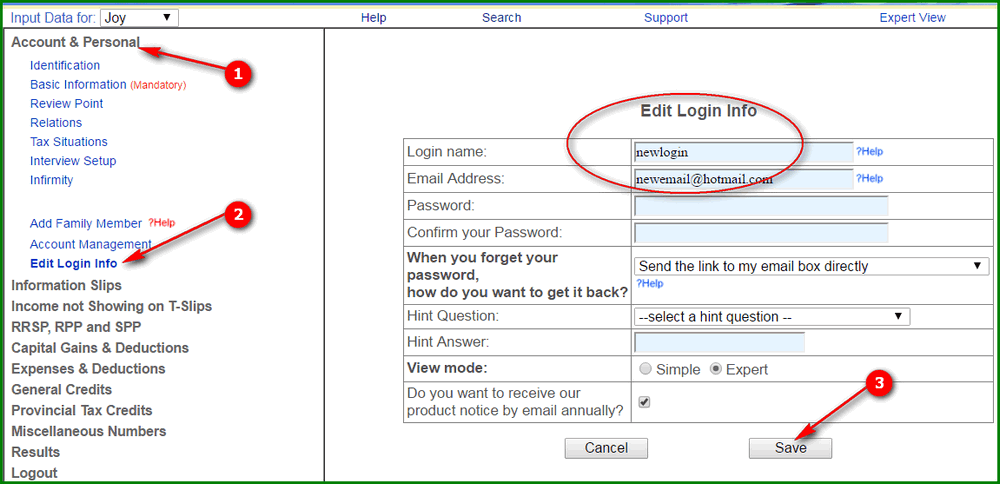How to Change my Account Information (user name, password, email)?
If you are in simple view
- On the left side, click "Start Point";
- On the right side, click "Update your login name, password or email address" to get to the page.
- If you want to change password, you need to type your new password twice in the two boxes.
If you leave the two password boxes empty, the password won't change.
- When you finish, click save button.
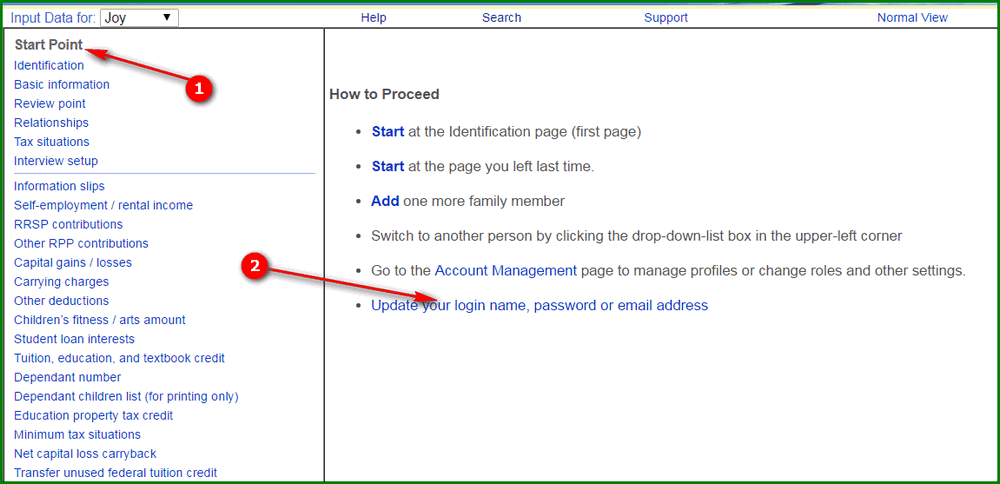
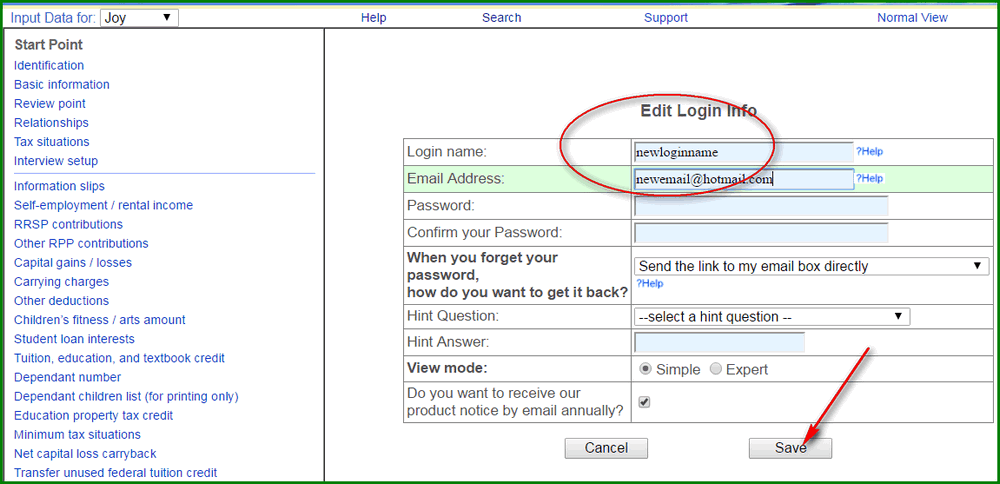
If you are in expert view
- On the left side, click "Account & Personal"
- Still on the left side, under that section, click "Edit Login Info" to get to the page.
- You need to type your new password twice in the two boxes.
If you leave the two password boxes empty, the password won't change.
- When you finish, click save button.
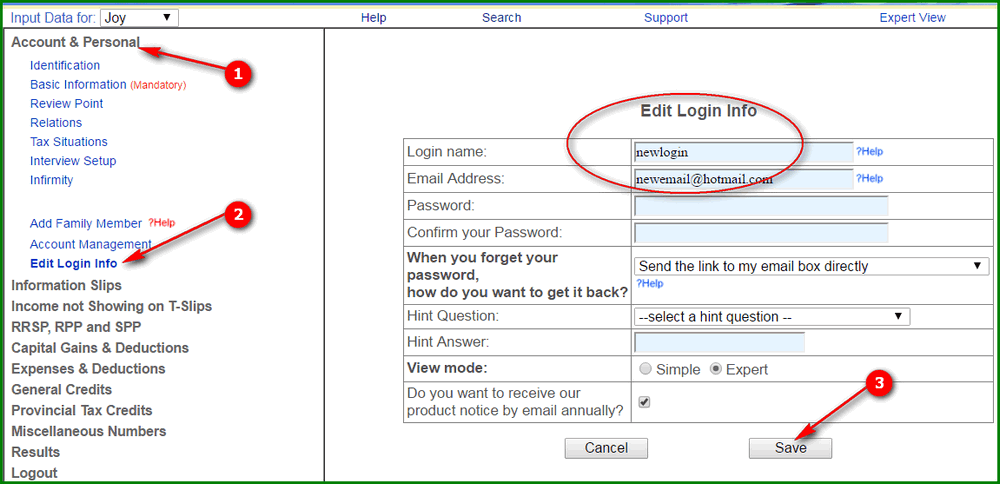
Go Back